SAP was accused of stealing customer support documents and software
Read report at http://www.msnbc.msn.com/id/40344534/ns/business-us_business/
Wednesday, November 24, 2010
Thursday, April 22, 2010
Delivery Order: Actual Goods Movement date
To post goods issue a delivery order document (VL02N) to a specific date, enter the date in the Actual Goods Movement Date field.
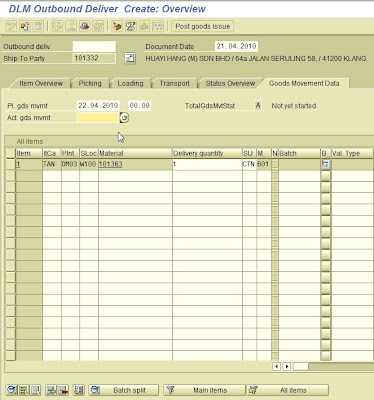
SAP Help: Actual goods movement date
You can preset the posting date for goods movement with the actual goods movement date. For example, if the posting should occur in a previous period or month, you can do so with this default.
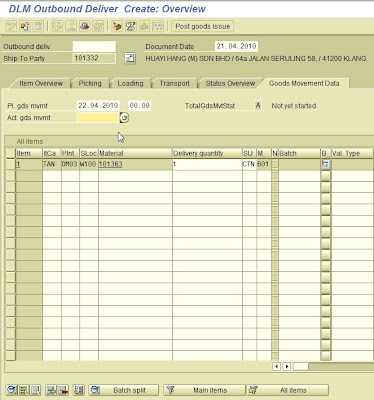
SAP Help: Actual goods movement date
You can preset the posting date for goods movement with the actual goods movement date. For example, if the posting should occur in a previous period or month, you can do so with this default.
Labels:
Tips
Monday, March 29, 2010
Monday, March 8, 2010
Maintain SAP System Message: Shipping
Transaction Code OVM1.
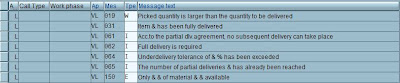
Message type - shipping processing:
. ' ' No notification
. 'I' Background: conditional log / Dialog: info message
. 'W' Background: no log / Dialog: warning
. 'E' Background: System reaction + log / Dialog: error
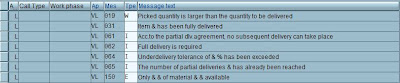
Message type - shipping processing:
. ' ' No notification
. 'I' Background: conditional log / Dialog: info message
. 'W' Background: no log / Dialog: warning
. 'E' Background: System reaction + log / Dialog: error
Labels:
Tips
Friday, January 15, 2010
Define Reconciliation Accounts Without Credit Management Update
Define Reconciliation Accounts Without Credit Management Update
Source SAP HELP
In this IMG activity, you can cancel the credit management update function for certain postings by posting to an additional reconciliation account; the reconciliation account without credit management update.
When you make postings to the standard reconciliation account, the receivables total within credit management is then updated, but those postings made to the reconciliation account without credit management update are not.
SPRO Menu: Financial Accounting > Accounts Receivable and Accounts Payable > Credit Management > Define Reconciliation Accts Without Credit Management Update
Transaction code AKOF

Source SAP HELP
In this IMG activity, you can cancel the credit management update function for certain postings by posting to an additional reconciliation account; the reconciliation account without credit management update.
When you make postings to the standard reconciliation account, the receivables total within credit management is then updated, but those postings made to the reconciliation account without credit management update are not.
SPRO Menu: Financial Accounting > Accounts Receivable and Accounts Payable > Credit Management > Define Reconciliation Accts Without Credit Management Update
Transaction code AKOF

Labels:
Tips
Subscribe to:
Comments (Atom)






