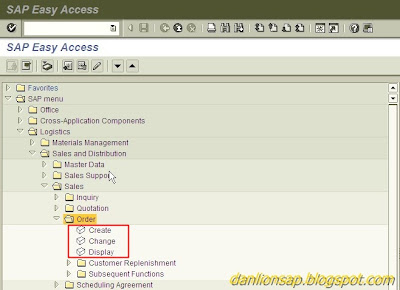
Screen: SAP Easy Access
Choose Extras > Settings.
. Click the "Display technical names" checkbox
. Click Enter to continue
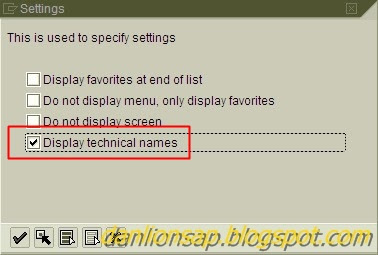
Screen: Settings
The technical name (transaction code) will be displayed
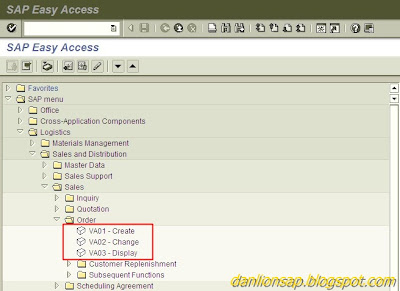
Screen: SAP Easy Access with technical names displayed

No comments:
Post a Comment